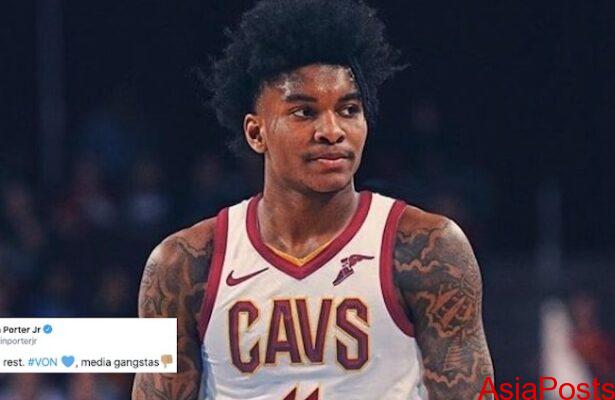Android Package Kit (APK) files are the file format used for distributing and installing applications on Android devices. They contain all the necessary elements of an app, such as code, resources, assets, and certificates. APK files also allow users to bypass the traditional app installation process and provide additional advantages.
In this article, we’ll explore the realm of APK files, discovering ways to acquire them and the benefits they bring forth.
How to obtain APK files
Downloading from app stores
The most common way to obtain mobile APK downloads is through official app stores like the Google Play Store. These stores offer a vast collection of applications, both free and paid. The app stores also handle updates and ensure the apps are compatible with the user’s device.
Sideloading from third-party sources
In addition to official app stores, individuals have the opportunity to obtain APK files from external sources, commonly referred to as third-party sources. This is called sideloading and it allows users to access apps not available in official stores. Additionally, this lets users install versions of apps with additional features or modifications.
Benefits of APK files
APK files offer several benefits that enhance the Android experience. Now, let’s delve into some of the major benefits.
Access to unreleased or region-locked apps
APK files allow users to access apps that are yet to be officially released or are restricted to specific regions. This is particularly useful for enthusiasts who want to try out the latest features or access apps not available in their country.
Offline installation and sharing
Users can transfer the APK file to other devices via Bluetooth, file-sharing apps, or even email. This feature is also handy in areas with limited or expensive internet access.
Version control and rollbacks
With APK files, users also have control over the version of an app they want to install. This is especially useful when a newer version of an app introduces bugs or changes that users may not prefer. So APK files allow for easy rollback to a previous version that worked well for the user.
App customization and modding
APK files have unlocked the doors to app customization and modding. Advanced users can also modify the code or assets of an app and create personalized versions with additional features or improvements.
Risks and precautions
Security concerns
Installing APK files from unfamiliar sources can present potential security hazards. Malicious actors may embed malware or viruses in APK files, compromising the user’s device and personal information. It is important to exercise caution and only download APK files from trusted sources.
Malware and fake APK files
Fake APK files are a common threat in the Android ecosystem. These files often mimic popular apps but contain malware or unwanted software. Users should always verify the authenticity of an APK file and cross-check it with official sources or reliable third-party platforms.
Verifying the source and integrity of APK files
Before installing an APK file, users should verify its source and integrity. Checking user reviews, ratings, and comments can provide insights into the credibility of the APK file. Additionally, scanning the file with reputable antivirus software can help detect any potential threats.
Final Words
APK files have revolutionized the way Android users interact with apps. They offer the freedom to access unreleased or region-locked apps, enable offline installation and sharing, provide version control and customization options, and much more.