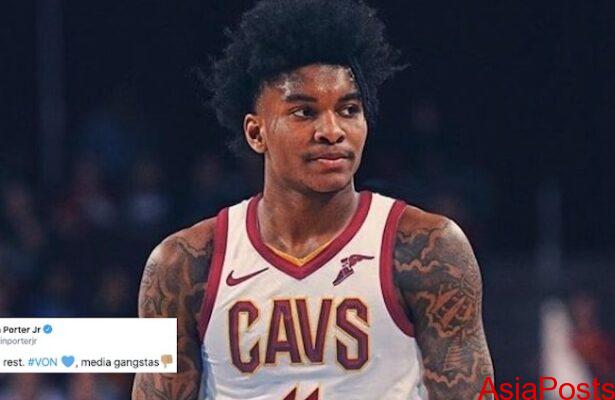There are now a lot of image formats. But not every format is suitable for every purpose. When publishing images or graphics on your website, you should definitely pay attention to the file size. If you upload particularly large image formats, this will reduce your website performance. In most cases, you are on the safe side with JPEG, PNG, and GIF.
What image formats are there?
Image formats are roughly divided into two categories: raster and vector formats. The biggest difference lies in the scaling of the image files. While raster files (also: pixel files) are represented by pixel points, vector graphics are composed of two-dimensional objects.
If pixel graphics are enlarged, the pixels are stretched, which leads to a loss of quality. Vector graphics, on the other hand, can be scaled without loss, which is why they are mainly used for logos and the creation of symbols.
What image formats are used on the Internet?
Almost every image format can be displayed on the Internet. The problem is therefore not necessarily one of compatibility, but rather one of compression. Image files that have a small storage capacity are particularly suitable for loading images on the web.
Files that are too large with extensions such as .tiff or .eps result in long loading times and thus negatively affect the performance of a website. The most commonly used files on the Internet are:
- JPEG;
- PNG;
- GIF.
JPEG is the most used file format for images on the internet because it’s light and helps optimize the site performance. However, if you want quality images, PNG files are the best. The images saved with PNG formats are of high quality and lossless, even after compression. PNG has the advantage that it shows details of images, which is why it’s the chosen file format for free background remover tools. It’s great for designing logos and finishing personal or product photographic images.
More on .png formats
The abbreviation PNG stands for Portable Network Graphic. Files in the .png image format are relatively large because they display images with a very high resolution. The PNG file is a raster image, meaning it is pieced together using specific data to generate the entire image. This file format is losslessly compressed, which means it retains its original image quality when the image is resized.
The PNG image file format features good compression options.
PNG files are ideal for users with limited disk space who value image quality as their primary concern. PNG is also ideal for companies developing a logo or brand design. Because logos are often used for different-sized ads, the PNG file format works best because of its lossless compression.
More on .jpg file formats
The .jpg image format is similar to the PNG file type in that it can also compress large images into smaller files. Now, what is the main difference in using JPG instead of PNG? Unfortunately, unlike PNG, JPG images lose quality during compression. This is also known as lossy compression and is a common phenomenon for image formats.
The JPG image format is optimal for:
- users with limited disk space;
- people creating a web presence.
JPG files do not affect web page loading times for users because the image files are so small. They can also be further compressed if necessary. This is also useful when creating an image gallery with small images when image quality is not so important.
Conclusion
Whatever image format you need, it’s best to use proven tools to work with them. You’ll find everything you need at the VistaCreate website. The functionality will allow even beginners to create and process images.