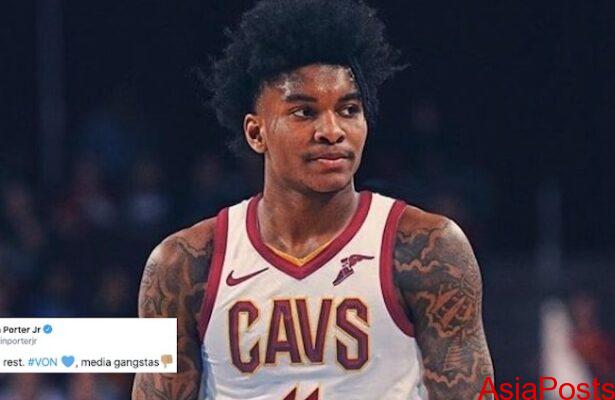The world we live in today has become close-knitted, the distance stops being real when you can access anything in the world with few clicks or communicate with anyone on the planet from the comfort of your bedroom. With such advancement in technology, it is almost a crime to not be able to appreciate it earnestly. We can hope that by the next century internet technology would get surged to a level that the whole world would be getting seamless, uninterrupted internet at the lowest cost or perhaps free of any charges. But till that happens, it is a social and somewhat professional duty to work with a reliable and high-speed internet connection. If all of this seems like a rather ideal scenario, wait till you check out Spectrum bundle deals offering lightning fast internet speeds without any contractual obligation or data caps.
Wireless connection has overpowered the wired Ethernet internet connections on account of easy accessibility and convenience and while it seems like the better option, one should know that wired connections are faster. Wi-Fi connections get a lot of hurdles when transmitting signals and much like the way it sounds, sometimes the hurdles are physical obstacles in the way of your wireless router and yourself. We understand that you might not get a perfect wireless connection, however, we have summed up the ways to extend the range of your wireless connection in this article.
Upgrade your router
Every new piece of technology is better than its predecessor and so if you haven’t already, you should look into upgrading your router. You should look out for the best wifi router for multiple devices. Your Wi-Fi performance might be slacking because you are using the old 802.11n or 802.11g version. The standards integrated into running these older routers are not efficient enough to supply you with a strong signal. On contrary, the newer counterpart 802.11ac or 802.11ax are modern routers and can help you achieve the connection that you have always wanted.
Check if there is any signal interference
Wireless networks incorporate radio frequencies to share, send, and/or receive data and information. These wireless signals can be weakened on account of interference from any equipment directing radio signals. Some of the devices that emit radio signals are:
- Electric power lines
- Wireless cameras
- Wireless telephones
- Microwave oven
- Wireless audio speakers
- Wireless video transmitters
- Baby monitors or other external monitors
- Satellite signal receivers
Looking at the list, it is noticeable that wireless equipment is dominating this issue. If any of the wireless equipment is working at the same frequency as your Wi-Fi router, signal interference is likely to occur.
If you doubt such interference, you should turn off the wireless devices one after the other and observe the change in signal strength as you turn off each piece of equipment. If there is a noticeable change, you should move your wireless router away from this device.
Reposition your router
This is the simplest solution to extend the range of your wireless router. Believe it or not, relocating your router can impact your wireless signal strength dramatically. We recommend you placing the router in a central position so that all corners of the house get equal signal strength. You should also keep it at a height so that it is away from any physical obstructions. Another important thing is that keeping your router in a drawer or closet is the worst idea as it suffocates the signal range. The ideal location can be a hallway passage that is central to the entire house.
Limit the connected devices
If multiple devices and applications are hogging your bandwidth, it can result in low signal strength. Activities like video streaming or online gaming can take up a lot of bandwidth and when such applications or devices are using your connection, you might face a poor wireless signal strength for other devices.
Look into the devices that are taking up extra bandwidth and limit their usage at the same time. When going for an important task like video conferencing with your boss, you should always turn off such activities so that you don’t face any interruptions.
Keep your router’s firmware up to date
Keeping your technology up to date is always a smart option as new updates generally have some resolution for the old issues. You should keep your router’s firmware updated so that it helps in obtaining the best wireless signal your device can provide. Some devices have auto-updates configured in the system and so you need to check your router for this great option.
Look into your router’s frequencies
If you have a dual-frequency router, you are in luck as they offer you a choice of 2.4 GHz and 5.0 GHz bands. Switching to a 5.0 GHz band improves the quality of your signal significantly. There will be lesser interference from nearby wireless devices and your Wi-Fi range would solidify a whole lot better.
Reset your router
As absurd as it may sound, resetting your device actually works. If your wireless connection takes a dip often, you might want to try resetting it. If it helps and you have to use this option regularly, you should use DD-WRT that will help to reset the router on a daily basis.
Buy a new router
If all of this does not work, you might need to face the hard reality: you need a new router. Cheap or outdated routers cannot work efficiently long enough and so investing in a router that boasts good features is your last resort. Technology is evolving every minute and the great devices of the past are being obsolete faster than we ever thought and therefore, you should look at this opportunity to better your life.
Employ a mesh network
If you are a part of a large household or everyone at home is a heavy internet user, a wireless mesh network might just be the key. It is a great way to ensure that you get a seamless wireless signal around the house. Mesh networks are designed to cover more than 1000 square feet of area which can be a single floor or multiple floors. They are responsible to transmit the same signal strength in your basement as well as the upper corner of the house.